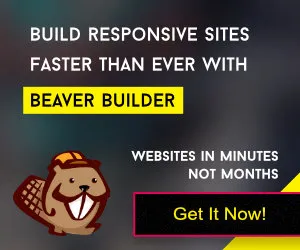InMotion Hosting Service is a reliable and user-friendly web hosting service that’s been empowering websites since 2001. Known for its fast servers, excellent uptime, and top-notch customer support, it’s a fantastic choice for beginners and businesses alike. Whether you’re launching a blog, an online store, or a professional portfolio, InMotion offers a variety of plans—like shared, VPS, and WordPress hosting—to fit your needs. With features like free SSL certificates, unlimited bandwidth, and a 90-day money-back guarantee, it ensures you get both value and peace of mind. Plus, its U.S.-based support team is available 24/7 to help you every step of the way.
What sets InMotion hosting service apart is its focus on simplicity and performance. The service includes easy-to-use tools like cPanel for managing your site and BoldGrid for building it, even if you’re not tech-savvy. Its speedy SSD storage and optimized servers keep your website loading quickly, which is great for visitors and search engine rankings. InMotion also offers free website transfers, making it a breeze to switch from another host. With a reputation for reliability and a commitment to customer satisfaction, it’s no wonder users rave about this hosting gem. It’s perfect for anyone wanting a smooth hosting experience.
Setting up Your Website with InMotion Hosting Service
- Getting started with InMotion Hosting is simple and straightforward. This tutorial will walk you through signing up, setting up your website, and managing it with ease.
- Sign Up for a Plan: Visit InMotionHosting.com and choose a hosting plan (e.g., shared hosting like “Launch”). Click “Add to Cart,” pick a domain (new or existing), and complete the checkout process with your payment details. You’ll get a confirmation email with login info.
- Log In to Your Account: Use the email link to access the Account Management Panel (AMP). This is where you handle billing and basic account settings. Find your cPanel login details here—it’s your main tool for site management.
- Access cPanel: Log in to cPanel using the credentials from AMP. It’s a dashboard with icons for everything—email, files, domains, and more. Take a moment to explore its layout.
- Install WordPress (Optional): In cPanel, find “Softaculous Apps Installer” under “Software.” Click “WordPress,” then “Install.” Fill in details like site name and admin login, then hit “Install.” WordPress will be ready in minutes.
- Set Up Email: In cPanel, click “Email Accounts” under “Email.” Enter a name (e.g., info@yourdomain.com), set a password, and click “Create Account.” Access it via webmail or link it to an email app.
- Upload Files (Alternative to WordPress): Use “File Manager” in cPanel. Navigate to “public_html,” click “Upload,” and add your website files (e.g., HTML). They’ll go live once uploaded.
- Manage Your Site: Use cPanel to add domains, check usage stats, or enable SSL (under “Security”). For WordPress, log in via yourdomain.com/wp-admin to customize your site with themes and content.
Get Help: Stuck? Use live chat, phone, or ticket support from AMP. InMotion’s team is available 24/7, and the Knowledge Base has handy guides.
With these steps, your website will be up and running smoothly. InMotion hosting service makes it easy to tweak and grow your site as needed.
InMotion Hosting Service Reviews
InMotion Hosting Service is a fantastic pick for anyone starting a website, with plans like shared, VPS, and WordPress hosting starting at just $2.29/month. They give you a free domain, SSL, and automatic backups, plus their BoldGrid builder makes designing your site a breeze—even if you’re new to this! Their 24/7 support is super friendly, available by phone or chat, and they offer a 90-day money-back guarantee to try risk-free. Speeds are good (around 1.2 seconds), and uptime is reliable at 99.99%. We love how easy and affordable it is for beginners! We rate InMotion Hosting Service 5 out of 5—it’s a top choice for small websites!

Conclusion
InMotion Hosting makes web hosting simple, fast, and stress-free for everyone. With its easy setup process, helpful tools like cPanel and BoldGrid, and reliable performance, you can have a website up in no time. The 24/7 support and generous 90-day refund period mean you’re never alone and can try it risk-free. Whether you’re a beginner or a pro, InMotion hosting service gives you everything you need to succeed online. It’s a solid, friendly choice for hosting your dream site with confidence.
FAQs and Answers
What is InMotion Hosting Service? It’s a web hosting service that provides server space for your website, offering plans like shared, VPS, and WordPress hosting with great support.
How do I sign up? Go to InMotionHosting.com, pick a plan, add it to your cart, choose a domain, and pay. You’ll get setup details via email.
What’s cPanel used for? cPanel is a control panel where you manage your website—think email setup, file uploads, and domain settings—all in one place.
Can I use WordPress with InMotion Hosting Service? Yes! Install it easily via Softaculous in cPanel, then customize your site through the WordPress dashboard.
How do I create an email address? In cPanel, go to “Email Accounts,” add a name and password, and create. Use webmail or connect it to an app.
Is it beginner-friendly? Absolutely! Tools like BoldGrid and clear guides make it simple, even if you’ve never hosted a site before.
What if I need help? Contact InMotion’s 24/7 support via chat, phone, or ticket, or browse their Knowledge Base for answers.
Does it include security? Yes, you get free SSL for secure connections, plus malware and DDoS protection on all plans.
Can I transfer my site to InMotion Hosting Service? Yes, InMotion Hosting Service offers free website transfers—just contact support to handle it with no downtime.
What’s the refund policy? You get a 90-day money-back guarantee on most plans, so you can try it risk-free and cancel if it’s not for you.


 Lightning-Fast Performance with SSD storage. Hassle-Free setup for beginners. Round-the-Clock expert support. Click Here.
Lightning-Fast Performance with SSD storage. Hassle-Free setup for beginners. Round-the-Clock expert support. Click Here.