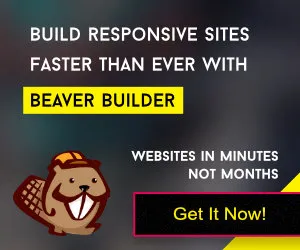IONOS Hosting is a fantastic option for anyone looking to build a website with ease. Since starting in 1988, IONOS has grown into a trusted name, serving over 8 million customers and hosting 12 million domains worldwide. They offer affordable plans starting at just $1/month for the first year, with features like a free domain, fast speeds, and strong security. Whether you’re a beginner or a pro, IONOS makes creating and managing your site simple and stress-free.
What makes IONOS special is its user-friendly setup and reliable service. Their dashboard is clean and easy to navigate, helping you manage hosting, domains, and emails effortlessly. With 24/7 support, a 30-day money-back guarantee, and eco-friendly hosting using 100% renewable energy, IONOS is perfect for small businesses, bloggers, or anyone wanting to grow online. Let’s dive into how to set it up!
How to Set Up and Use IONOS Hosting
- Sign Up for an IONOS Account Visit the IONOS website and click “Get Started.” Choose a hosting plan (like the $1/month Essential plan) that fits your needs. Fill in your details, like name and email, and set a password. This step is important to create your account and access all IONOS services.
- Pick Your Domain Name After signing up, select a domain name (e.g., www.yourbusiness.com). IONOS offers a free domain for the first year with most plans. Search for a name that’s available and matches your brand. A good domain helps people find and remember your website easily.
- Choose Your Hosting Plan Confirm your plan from options like shared, VPS, or WordPress hosting. For beginners, the Essential plan with 10GB storage is great. Check the features, like unlimited traffic, and click “Continue.” This ensures you get the right tools for your website’s needs.
- Complete Your Purchase Add your payment details, like a credit card or PayPal. Review your order, including the free domain and plan cost. Click “Buy Now” to finalize. You’ll get a confirmation email, and this step activates your hosting account so you can start building.
- Log In to Your Dashboard Go to the IONOS website and click “Login.” Enter your email and password to access your dashboard. This is your control center where you’ll manage your website, emails, and settings. It’s designed to be simple, even for first-timers.
- Set Up Your Website In the dashboard, click “Websites & Shops.” Choose the website builder or install WordPress with one click. Pick a theme, add your content like text and images, and customize your design. This step gets your site looking professional without any coding.
- Configure Your Email Under “Email” in the dashboard, create a professional email (e.g., info@yourdomain.com). Follow the prompts to set it up with IONOS Webmail or link it to Gmail. This gives you a branded email to connect with customers easily.
- Point or Transfer Your Domain If you already have a domain, go to “Domains & SSL” in the dashboard. Choose to point it to IONOS or transfer it by entering the required details. This ensures your domain connects to your new hosting for a live website.
- Enable SSL for Security In the “Domains & SSL” section, activate your free SSL certificate with a few clicks. This adds a secure “https” to your site, protecting your visitors’ data. It’s a must for trust and better search engine rankings.
- Launch Your Website Preview your site in the website builder or WordPress dashboard. Make sure everything looks good, then click “Publish” to make it live. Share your new website link with the world—it’s now online for everyone to see!
IONOS Hosting Review:
SiteGround hosting is a fantastic choice for individuals and businesses looking for reliable, fast, and feature-rich web hosting. You’ll love the speed enhancements powered by its SuperCacher technology and free Cloudflare CDN, ensuring your site loads quickly and efficiently. With advanced security features like proactive server monitoring and anti-bot AI systems, your website remains safe and secure. Plus, SiteGround makes everything simple with easy-to-use tools, free daily backups, a free domain for the first year, and responsive customer support that’s always ready to help. Whether you’re hosting a WordPress blog or managing a business website, SiteGround delivers exceptional performance and peace of mind. We rated Ionos 4.5 out of 5 as an excellent choice to host your web business.

Conclusion:
IONOS Hosting is a wonderful option for creating a website without stress. With its affordable plans, fast speeds, and easy setup, you’ll have your site up and running quickly. The reliable uptime, free domain, and great support make it a smart choice for beginners and small businesses. Try IONOS today and see how simple growing your online presence can be!
FAQs
What is IONOS Hosting? IONOS is a web hosting service that helps you create and manage a website with plans for all needs.
How much does IONOS cost? Plans start at $1/month for the first year, then renew at $12/month, depending on the plan.
Do I need tech skills to use IONOS? No! Their dashboard and website builder are easy for beginners to use without coding.
Does IONOS offer a free domain? Yes, you get a free domain for the first year with most hosting plans.
Can I use WordPress with IONOS? Absolutely! IONOS offers one-click WordPress setup and managed hosting options.
How reliable is IONOS Hosting? Very reliable—they guarantee 99.9% uptime, and my tests showed no downtime.
What kind of support does IONOS hosting provide? They offer 24/7 support via phone, chat, and a helpful knowledge base.
Is IONOS hosting good for small businesses? Yes, it’s affordable, secure, and easy to use, making it great for small businesses.
Does IONOS hosting have a money-back guarantee? Yes, there’s a 30-day money-back guarantee if you’re not satisfied.
Can I set up email with IONOS hosting? Yes, you can create a professional email address using your domain in the dashboard.