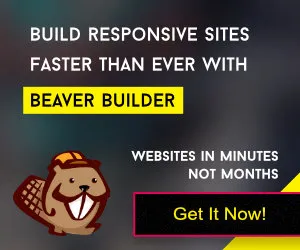SiteGround hosting is a top-notch web hosting service that makes building and managing websites a breeze. Founded in 2004, it now hosts over 3 million domains, offering fast, secure, and reliable hosting for beginners and pros alike. With features like one-click WordPress installation, free SSL certificates, and daily backups, SiteGround ensures your website runs smoothly. Its Google Cloud infrastructure delivers up to 5x faster speeds, while a smart AI anti-bot system blocks 99% of malicious traffic. Plus, their 24/7 expert support is always ready to help, earning a 97% satisfaction rate from users.
What sets SiteGround apart is its user-friendly approach and powerful tools. Whether you’re launching a blog, an online store, or a business site, their plans include a free CDN, automatic WordPress updates, and a Security Optimizer plugin to keep your site safe. SiteGround’s intuitive Client Area lets you manage everything easily, from domains to billing. With data centers in the USA, Europe, Asia, and Australia, your site loads quickly for visitors worldwide. It’s a trusted choice for anyone seeking hassle-free, high-performance hosting.
Step-by-Step Guide on How to Use SiteGround
- Sign Up for SiteGround Visit SiteGround’s website and choose a hosting plan—StartUp, GrowBig, or GoGeek. StartUp is great for one site, while GrowBig and GoGeek support unlimited sites with more features. Click “Get Started,” select your plan, and register or use an existing domain. Pick a billing period (12 months offers the best discount). Add extras like SG Site Scanner if needed, then complete the purchase with your payment details.
- Set Up Your Website After signing up, log into your Client Area. Click “Set Up Website” or “Websites > New Website.” Choose WordPress for an easy install. Enter your email and password for the WordPress admin account. Skip extra security add-ons if you prefer third-party tools. Click “Finish,” and your site will be ready in minutes.
- Install WordPress and Customize In the Client Area, go to “Websites,” find your site, and click “Site Tools.” Under “WordPress,” select “Install & Manage” to confirm your setup. Log into your WordPress admin panel using the credentials you set. Choose a theme, install plugins like SiteGround’s Speed Optimizer, and start adding content like pages or posts to customize your site.
- Optimize Performance and Security In Site Tools, enable the free CDN for faster global loading. Use the Speed Optimizer plugin to minify code and optimize images. Activate the Security Optimizer plugin to protect your WordPress login and system folders. Check “File Manager” to upload files securely via an encrypted SSH connection if needed. Your site is now faster and safer.
- Manage Backups and Support Go to Site Tools > “Security” > “Backups” to view daily automatic backups—SiteGround stores 30 copies. Create on-demand backups (up to 5 free) for extra safety. If issues arise, access 24/7 support via live chat, phone, or tickets from the Client Area’s Help Menu. Use the AI search tool for quick answers from their knowledge base.
SiteGround Hosting Service
SiteGround hosting is a fantastic choice for individuals and businesses looking for reliable, fast, and feature-rich web hosting. You’ll love the speed enhancements powered by its SuperCacher technology and free Cloudflare CDN, ensuring your site loads quickly and efficiently. With advanced security features like proactive server monitoring and anti-bot AI systems, your website remains safe and secure. Plus, SiteGround makes everything simple with easy-to-use tools, free daily backups, a free domain for the first year, and responsive customer support that’s always ready to help. Whether you’re hosting a WordPress blog or managing a business website, SiteGround delivers exceptional performance and peace of mind. We rate SiteGround a 5 out of 5—highly reliable, though renewal prices can be a bit high.

Conclusion
SiteGround is an excellent choice for anyone looking to host a website with ease and confidence. Its blend of speed, security, and user-friendly tools makes it perfect for beginners and experienced users alike. With top features like one-click WordPress setup, free backups, and 24/7 support, you can focus on growing your site without technical worries. Despite higher renewal costs, the value and performance are worth it. If you want a hosting service that’s fast, secure, and supportive, SiteGround is a great pick to help your website thrive.
FAQs
What is SiteGround? SiteGround is a web hosting service that helps you create and manage websites. It offers fast, secure hosting with easy tools for beginners and pros.
How much does SiteGround cost? Plans start at $1.99/month for StartUp, $3.99 for GrowBig, and $5.99 for GoGeek. Prices are promotional, but renewals are higher, around $14.99/month.
Does SiteGround hosting support WordPress? Yes! SiteGround hosting offers one-click WordPress installation, auto-updates, and plugins like Speed Optimizer to make your WordPress site fast and secure.
Is SiteGround hosting fast? Absolutely. SiteGround hosting uses Google Cloud and caching technology to make sites up to 5x faster, plus a free CDN for quick global loading.
How does SiteGround keep my site safe? SiteGround hosting uses an AI anti-bot system, a Web Application Firewall, free SSL certificates, and a Security Optimizer plugin to protect your site.
Can I get help if I have issues? Yes, SiteGround hosting offers 24/7 support via live chat, phone, or tickets. Their team is friendly and quick to solve problems.
Does SiteGround hosting offer backups? Yes, they provide 30 daily automatic backups stored off-site. You can also create up to 5 on-demand backups for free.
Can I host multiple websites? With GrowBig and GoGeek plans, you can host unlimited websites. The StartUp plan is limited to one website.
Does SiteGround hosting have a money-back guarantee? Yes, SiteGround hosting offers a 30-day money-back guarantee, so you can try their service risk-free and get a refund if needed.
Where are SiteGround’s data centers located? SiteGround hosting has data centers in the USA, Europe, Asia, and Australia, ensuring fast loading speeds for visitors worldwide.


 Secure and high-performance hosting with features like SuperCacher for enhanced speed and a comprehensive suite of WordPress tools. Click Here.
Secure and high-performance hosting with features like SuperCacher for enhanced speed and a comprehensive suite of WordPress tools. Click Here.