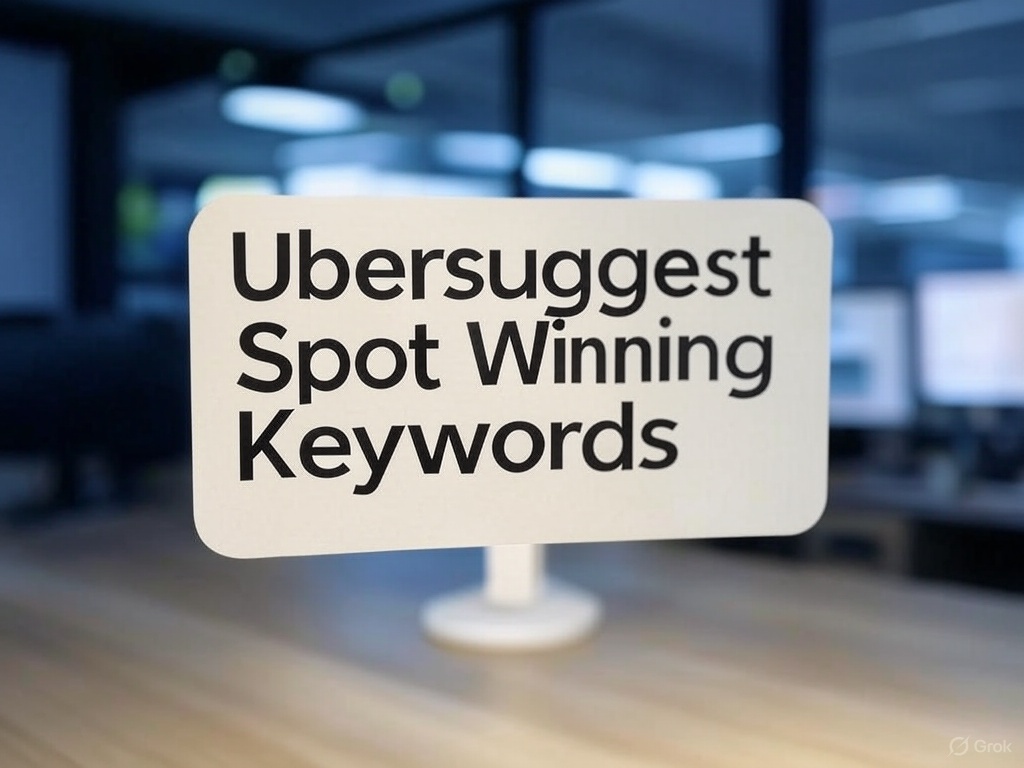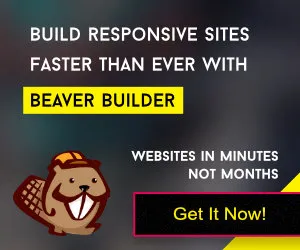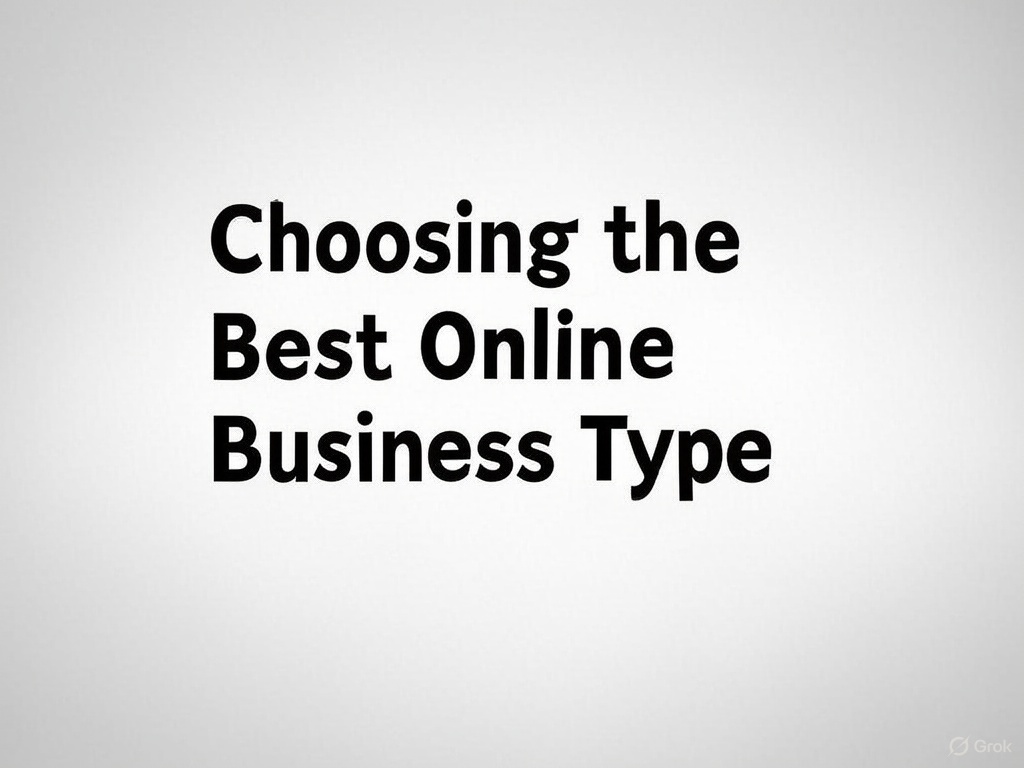Shopify store eCommerce platform is a comprehensive commerce platform designed to help businesses sell both online and in person, catering to entrepreneurs, retailers, and global brands. Founded in 2006, it has grown significantly, hosting 5.6 million stores by 2024 and generating $7.1 billion in revenue in 2023, with GMV reaching $235.9 billion, up 20% from the previous year. Its unified system integrates tools for payments, marketing, shipping, and customer engagement, making it a pivotal player in the e-commerce industry. Shopify’s commitment to innovation, seen in features like Shop Pay and Shopify Capital, supports businesses in establishing and expanding their online presence, serving a global market with operations in over 175 countries.
The platform’s design caters to businesses of all sizes, from startups to large enterprises, offering scalability and flexibility. Features like Shopify Payments, Point-of-Sale (POS) systems, and Shopify Plus for larger businesses ensure it meets diverse needs. Its user-friendly interface and extensive app ecosystem, with over 10,000 apps by 2024, empower merchants to manage stores efficiently. Initiatives like Shop Pay, launched in 2017 and rebranded in 2020 with over 150 million users by 2024, simplify checkouts, while Shopify Capital, launched in 2016, provides $5.1 billion in financing, with a maximum advance of $2 million, supporting business growth.
Shopify is Easy to Use
Shopify is renowned for its user-friendly design, making it accessible even for those with minimal technical skills. The platform offers a guided tour of the Shopify store admin panel, aiding new users in navigation and understanding. Setting up a trial store is straightforward, with no initial commitment, allowing exploration of admin features and store building tasks. The admin panel features clear menus and dashboards for managing products, orders, and customers, with POS setup and configuration being simple, enabling quick in-person sales. This ease extends to all aspects, from adding products to inventory management, ensuring merchants can focus on growth rather than technology, ideal for beginners and small business owners.
Sell Physical or Digital Products on Shopify
Shopify’s versatility in supporting both physical and digital products makes it suitable for diverse businesses. For physical products, it offers robust inventory management and shipping integrations, tracking stock levels, managing orders, and coordinating with shipping providers. For digital products like e-books, software, or online courses, Shopify store provides a straightforward selling and delivery system via download links, with no additional fees, by unchecking the “This is a physical product” option during setup. This flexibility allows merchants to diversify offerings, catering to different customer needs from a single platform, as confirmed by resources highlighting digital product sales like e-books and media.
Shopify Store Features
Shopify’s feature set is comprehensive, supporting various e-commerce needs. Below is a table listing key features:
| Feature | Description |
|---|---|
| E-commerce Platform | Enables online store creation with customizable themes, drag-and-drop functionality, and unified management tools. |
| Payment Processing | Shopify Payments offers secure, integrated payment methods, reducing fraud and providing analytics. |
| Point-of-Sale (POS) System | Bridges online and offline retail, offering hardware and mobile apps for seamless inventory and sales management. |
| Shopify Plus | Advanced features for enterprises, including dedicated support and custom checkout experiences. |
| Shopify Capital | Financing options based on store performance, with flexible repayment as a percentage of daily sales. |
| Shop Pay | One-click checkout, saving payment info, reducing cart abandonment, and offering buy now, pay later options. |
| App Ecosystem | Over 10,000 apps for extending functionality, from marketing to customer service, easy to install. |
| Marketing Tools | Built-in email marketing, social media integration, and SEO tools for promoting products and analyzing behavior. |
| Inventory Management | Tracks stock levels, sets alerts, supports dropshipping, and manages multi-location inventory efficiently. |
| Customer Engagement | Features like Shopify Chat, product reviews, and abandoned cart recovery for real-time support and sales boosts. |
Each feature enhances Shopify’s utility, from store setup to customer interaction, ensuring a robust e-commerce experience.
Shopify Benefits
Shopify offers numerous benefits, enhancing its appeal for e-commerce businesses. Below is a table listing key benefits:
| Benefit | Description |
|---|---|
| Ease of Use | Intuitive interface, drag-and-drop themes, and clear menus make setup and management easy for beginners. |
| Scalability | Grows with businesses, offering plans like Shopify Plus for enterprises, handling high traffic and complex needs. |
| Global Reach | Supports multiple languages, currencies, and international shipping, enabling cross-border sales. |
| Integrated Solutions | All-in-one platform for sales, marketing, payments, and customer service, streamlining operations. |
| Security | PCI-compliant, with encryption and fraud detection, ensuring trust and data protection. |
| 24/7 Support | Round-the-clock assistance via chat, email, or phone, resolving issues quickly for smooth operations. |
| App Ecosystem | Over 10,000 apps for customization, adding functionality without extensive development, enhancing flexibility. |
| Analytics and Reporting | Tracks sales, traffic, and behavior, offering insights for optimizing strategies and improving offerings. |
| Mobile Optimization | Responsive themes and mobile apps ensure seamless shopping and management on the go, reaching mobile users. |
| Community and Resources | Active forums, tutorials, and Shopify Academy provide learning and support for skill development and growth. |
These benefits make Shopify a versatile and supportive platform for businesses aiming to thrive in e-commerce.
Pros of the Shopify Store Platform:
- User-Friendly Interface: Shopify’s intuitive design, with drag-and-drop editors and clear menus, reduces the technical barrier, making it accessible for beginners, saving time and effort in store setup.
- Extensive App Store: With over 10,000 apps, it offers limitless customization options, from marketing to inventory, allowing businesses to tailor stores without deep technical knowledge, enhancing functionality.
- Scalability: Suitable for all sizes, with Shopify Plus for enterprises, it handles growth, supporting high traffic and complex operations, ensuring long-term usability as businesses expand.
- Integrated Payment Solutions: Shopify Payments simplifies transactions, reducing fraud risks and offering competitive rates, streamlining checkout and boosting customer trust.
- 24/7 Customer Support: Available via multiple channels, this ensures quick issue resolution, providing peace of mind and maintaining store operations, crucial for global merchants.
- Robust Marketing Tools: Built-in tools like email marketing and SEO enhance promotion, helping reach audiences effectively without additional subscriptions, driving sales growth.
- Global Selling Capabilities: Supports multiple languages and currencies, with shipping integrations, enabling international expansion, tapping into new markets for increased revenue.
- Secure Platform: PCI compliance and security measures protect data, building customer confidence and safeguarding business integrity, essential for e-commerce trust.
Cons of the Shopify Store Platform:
Shopify Store is Customizable
Shopify’s customization options are extensive, enabling merchants to tailor stores to their brand identity. It offers free and paid themes, customizable via the theme editor, and for advanced needs, Liquid coding allows theme modifications or custom features. The app store, with over 10,000 apps, adds functionality like marketing or inventory tools, integrating seamlessly. Hydrogen, an open-source framework launched in 2021, supports fast, flexible storefronts using modern web technologies, ideal for developers seeking unique designs. This ensures stores are unique and optimized, catering to specific audience needs.
Selling Products Functionality
Shopify’s selling tools cover adding products, payment gateways, inventory management, and email notifications, ensuring a seamless experience:
- Adding Products: Merchants create listings with descriptions, images, and variants (e.g., size, color), setting prices and inventory. Options like drop-down menus aid customer selection, with collections organizing related items for easy navigation.
- Payment Gateways: Supports Shopify Payments and third-party options like PayPal or Stripe, offering flexibility for preferred methods, enhancing checkout and potentially boosting conversions.
- Inventory Management: Tracks stock across channels, with alerts for low inventory, automating reordering, and supporting multi-location setups, reducing overselling risks.
- Email Notifications: Automates order confirmations, shipping updates, and abandoned cart reminders, customizable to match brand voice, keeping customers informed and recovering sales.
Shopify Store Scalability and Pricing
Shopify’s scalability supports businesses from startups to enterprises, with plans like Shopify Plus offering advanced features for high traffic and complex needs. Its infrastructure handles peak periods, and the app ecosystem adds functionality, adapting to market changes. Pricing includes:
- Shopify Store Lite: $9/month, for selling on other platforms or social media.
- Basic Shopify Store: $29/month, with online store, POS, and staff accounts.
- Shopify: $299/month, advanced reporting, lower fees, more staff accounts.
- Advanced Shopify Store: $299/month, for high-volume, with gift cards and advanced reports.
- Shopify Plus: Custom pricing, for enterprises with complex needs.
All plans offer a free trial, with transaction fees varying by plan and payment method.
Step by Step Guide on Setting Up Shopify and Using Shopify
- Plan Your Store
- Define your business goals (e.g., sell online, in-person, or via social media like Facebook).
- Decide on the type of products you’ll sell (physical, digital, or both).
- Consider your budget and time commitment, as planning is crucial for success.
- Sign Up for the Shopify Store
- Set Up Your Shopify Store
- Enter your store and personal information in the admin dashboard, accessible post-signup.
- Set up a domain (e.g., yourstore.com) for online visibility, configurable via Online Store > Domains.
- Configure basic settings like shipping (offer flat rates or calculated rates), taxes (automatic calculations), and payment gateways (e.g., Shopify Payments, PayPal), found under Settings.
- Design Your Shopify Store
- Choose a theme from the Shopify Theme Store, with options like Minimal (Free) or premium themes like Startup ($180).
- Customize the theme to match your brand (e.g., colors, fonts, layout) via Online Store > Themes > Customize.
- Create essential pages like “Contact Us,” “About Us,” and “Shipping Policy” via Online Store > Pages, and add them to navigation.
- Add Products
- Go to Products > Add product in the admin dashboard.
- Enter product details (title, description, images, price, inventory), with up to 250 tags per product for SEO.
- Organize products into collections for easier navigation, creating manual or automated collections based on tags.
- Test Your Shopify Store
- Use the Bogus Gateway (found in Settings > Payment providers > See all other providers > Bogus Gateway > Activate) to test the checkout process.
- Place test orders to ensure everything works smoothly before going live, ensuring a seamless customer experience.
- Launch Your Shopify Store
- Choose a pricing plan (e.g., Basic Shopify for most beginners, starting at $29/month after the promotional period).
- Remove the store password to make it public, found under Online Store > Preferences.
- Add a chat widget for customer support, enhancing user engagement, as noted in the Shopify official guide.
- Promote Your Shopify Store
- Use Shopify’s built-in marketing tools (e.g., email marketing, social media integration) found under Marketing.
- Add discount codes to encourage sales (go to Discounts > Codes, set parameters like $10 off or 10% off).
- Explore additional sales channels (e.g., social media, marketplaces) via Sales channels, expanding reach, as part of the official setup guide.
- Monitor and Manage
- Use the Analytics dashboard to track sales, traffic, and customer behavior, accessible via the left-hand menu.
- Manage orders, inventory, and customer inquiries through the admin dashboard, with tools like inventory alerts and order status updates.
- Install apps from the Shopify App Store for extra functionality (e.g., Oberlo for dropshipping, Yotpo for reviews), enhancing store capabilities.
Conclusion
Shopify is a comprehensive e-commerce platform, excelling in user-friendliness, feature richness, and scalability. Its support for physical and digital products, extensive customization, and robust selling tools make it ideal for diverse businesses. Despite some drawbacks like transaction fees and occasional downtime, its benefits, including 24/7 support and global reach, outweigh these for most. Shopify’s innovation, seen in Shop Pay and Hydrogen, ensures it remains a top choice, providing a foundation for success in the evolving digital marketplace, partnering with merchants in their e-commerce journey.
FAQs
What is the Shopify store? The Shopify store is a leading e-commerce platform for creating online stores, selling online and in person, with unified management tools.
Is the Shopify store suitable for beginners? Yes, its user-friendly interface and guided tours make it easy for beginners to set up and manage stores.
Can I sell both physical and digital products on the Shopify store? Yes, it supports both, with inventory tools for physical and download links for digital products.
What are the different pricing plans offered by Shopify? Plans include Shopify Lite ($9/month), Basic Shopify ($29/month), up to Shopify Plus (custom pricing), with a free trial.
Does Shopify handle payment processing? Yes, via Shopify Payments or third-party gateways like PayPal, ensuring secure transactions.
How does Shopify store help with marketing? It offers email marketing, social media integration, and SEO tools to promote products and grow the customer base.
Is Shopify store scalable for growing businesses? Yes, with plans like Shopify Plus and app integrations, it handles growth and high traffic effectively.
What kind of support does Shopify store eCommerce platform offer? It provides 24/7 support via chat, email, and phone for quick issue resolution.
Can I customize my Shopify store eCommerce platform store? Yes, through themes, apps, Liquid coding, and Hydrogen for unique, optimized storefronts.
Is there a free trial for Shopify store eCommerce platform? Yes, all plans offer a free trial period for testing before committing.


 Transform your business with this platform that has powered over $1 trillion in sales and offers tools to cut acquisition costs by up to 50%. Start your free trial today and discover how our all-in-one solution can help you sell online and in person with ease. Click here.
Transform your business with this platform that has powered over $1 trillion in sales and offers tools to cut acquisition costs by up to 50%. Start your free trial today and discover how our all-in-one solution can help you sell online and in person with ease. Click here.